Why Local SEO Is Every Small Business’s Quiet Growth Engine
Most customers find you before they ever see your door. They search “near me,” skim a few listings, and click the one that looks alive.
Local SEO shapes that moment.
At WareSpace, we see how critical local visibility is for small businesses operating from our buildings. The good news: you don’t need expensive tools or consultants; just a few foundational steps and some routine maintenance will keep your business visible, accurate, and active, week after week.
On a practical note: if you need a physical business address to register your Google Business Profile, every WareSpace location includes a dedicated mailbox and everything you need to verify your address with Google, giving you professional presence from day one.
What follows is a tactical playbook you can apply immediately, built from public Google documentation, widely reported industry observations, and the patterns we watch across the small businesses in our buildings.
How Google Ranks Local Businesses
First thing’s first — what is Google actually looking for when it ranks businesses providing the same service?
Google’s local algorithm centers on three pillars: Proximity, Relevance, and Prominence.
- Proximity is the distance between the searcher and your location.
- Relevance is how closely your information matches their query.
- Prominence reflects trust and activity across the web, including reviews and links.
The most influential controllable signals in 2025 remain:
- A precise primary category, with relevant secondary categories.
- Recent, consistent reviews.
- Frequent uploads of authentic photos.
- Consistent NAP data everywhere your business appears online.
- Weekly posts and updates that show you are active right now.
What Changed In 2024–2025
Google made several slight adjustments that reward freshness and clarity.
- Messaging sunset. Google deprecated in-app business messaging and call history on Google Business Profile in 2024.
- Richer media surfaces. Reviews with photos appear more prominently on mobile. Owners can react to reviews. Photo-forward displays make authentic images more valuable.
- Social profile linking. You can attach official social accounts to your GBP so customers can verify you and discover live updates.
- Time-sensitive modules for eligible categories. For food and drink categories, Google highlights timely updates like events and specials. The broader pattern is consistent: fresh, local, time-relevant content gets more attention.
Setting Up A Google Business Profile That Works
Choose The Right Category
Your primary category determines which searches display your listing. Secondary categories help you appear for adjacent services, but they do not replace the primary choice.
How to set it correctly
- Use the “IS-A” test. Complete the sentence “My business is a ___.” Pick the most specific fit.
- Search your core query and city. Open the top three profiles and note their primary and secondary categories.
- Add up to nine secondary categories that are accurate for your services.
- Review categories quarterly. Google adds and renames them frequently.
Examples of higher specificity
- “Air Conditioning Repair Service” rather than “Home Services Contractor.”
- “Divorce Attorney” rather than “Family Lawyer.”
- “Furniture Store” rather than “Home Goods Store.”
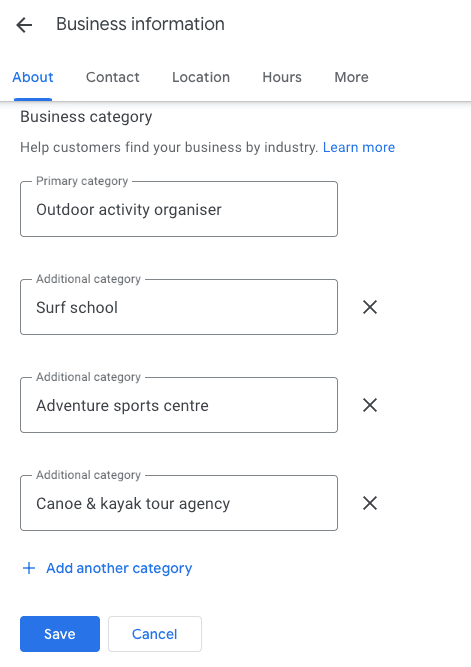
Pro Tip
Before changing your primary category, record the current one, the date, and the target queries. Update once, then watch impressions and calls for at least two weeks before making another change.
Complete Every Field
Profiles with complete information appear more often for discovery searches. Fill in:
- A concise, customer-friendly description. Place the most important details in the first 250 characters.
- Regular and holiday hours.
- Website, phone, and any booking or appointment links.
- Amenities, accessibility, payment methods, and ownership attributes.
- Logo, cover image, and high-quality authentic photos.
Keep Your NAP Consistent
Your Name, Address, and Phone should match exactly across Google, Apple Maps, Bing, Yelp, Facebook, and relevant industry directories. Small formatting differences are fine, but alternate phone numbers and outdated addresses cause confusion.
Pro Tip
Keep a master sheet of every citation. After a move, a rebrand, or a phone system change, run a quick audit to update each listing.
Keeping Your Profile Active
Reviews: Build Recency And Rhythm
Field testing in the local SEO community shows that when reviews stop for six to eight weeks, rankings often drop, and that activity returns once new reviews arrive. Sterling Sky found that most customers only care about reviews written within the last three months. In other words: new reviews are the “current snapshot” of your business.
How to create steady momentum:
- Ask right after a positive interaction by sending your direct review link.
- Prompt natural detail. For example, “If this was helpful, share what service we provided or your neighborhood so others can find us.”
- Reply to every review within 24 to 48 hours. Address specifics and invite next steps where appropriate.
Pro Tip
One imperfect review is not the problem. Long stretches with no new feedback signal inactivity. Focus on consistent, authentic requests.
Photos: Show Proof Of Life
Google’s public guidance associates photos with higher customer actions. Listings with photos receive substantially more direction requests and website clicks compared to listings without images.
At a minimum, have photos of your:
- Exterior. Signage, parking, and street view so customers can find you.
- Interior. Workspace, layout, and seasonal setups.
- Team. Real work in progress and service in motion.
- Products and Services. Before and after, popular items, tools, results.
Upload cadence and specs
- Add 3 to 5 new photos weekly when possible, or adopt a dependable monthly rhythm.
- Use square 1080 × 1080 or larger.
- Rename files descriptively before uploading – meta titles and tags are factored into search
Pro Tip
Authentic images consistently outperform stock. Customers scroll for real scenes, and Google’s image systems can detect generic stock.
Google Posts: Your Weekly Visibility Boost
Don’t reinvent the wheel with Google posts — repurpose your best organic social content and add a clear next step. Posts influence clicks, calls, and direction requests even if they are not a direct ranking factor, and consistency keeps your profile feeling alive and gives customers a reason to act.
Three reliable content buckets:
- Helpful or educational. “Three ways to prep your space for peak season.”
- Promotional or offer-based. “Take 20% off for the next 24 hours.”
- Community or behind-the-scenes. “How our team preps maker studios for move-in.”
Make each post scannable:
- One strong image.
- 150 to 300 characters of copy.
- A clear call to action such as Learn More, Book Now, or Call.
Schedule educational posts early in the week and promotions later in the week when customers plan visits.
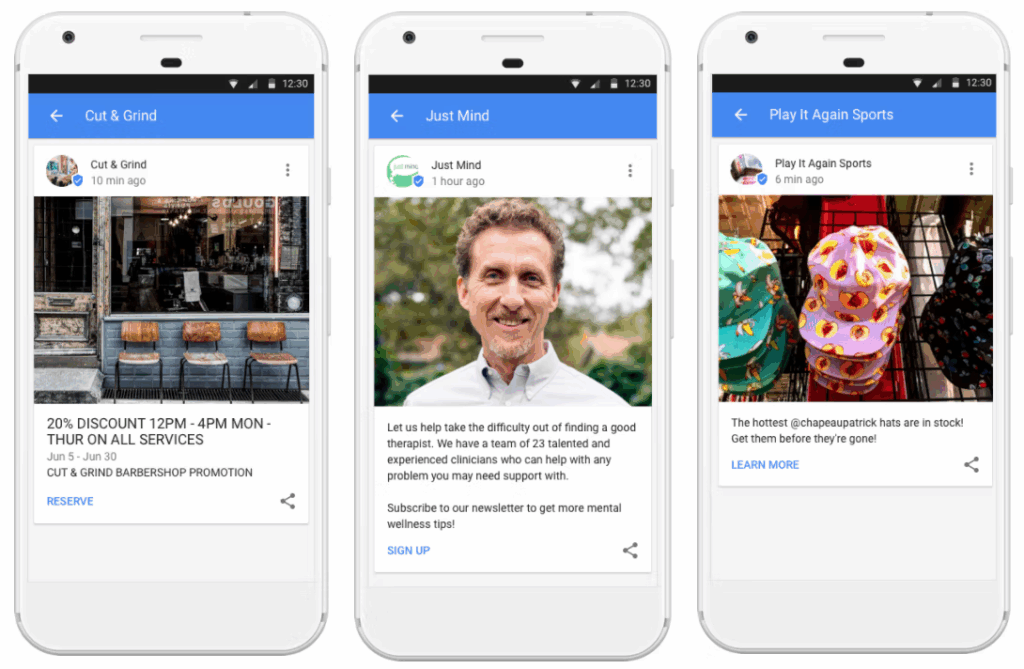
Use Features That Most Businesses Ignore
Attributes
Add factual and identity attributes such as parking, wheelchair access, payment methods, women-owned, veteran-owned, or small business. Attributes help you appear in filtered results and reassure customers who have specific needs.
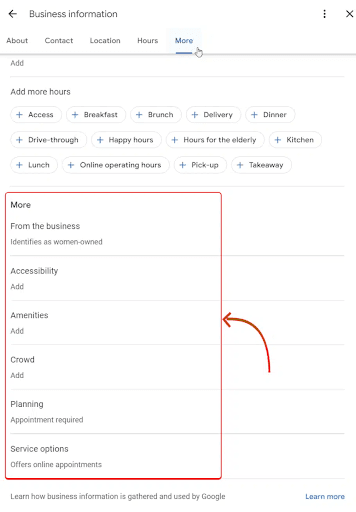
Q&A
Pre-seed frequent questions and answer them publicly. Good starting points:
- “Do you offer month-to-month options?”
- “What is the best way to schedule a tour?”
- “Is parking available?”
- “Do you accept deliveries?”
Keep answers short and clear. Upvote the most useful Q&A so they appear first.
Services And Products
Add major services and products, even if they already exist on your website. Use short, plain descriptions and, when possible, price ranges.
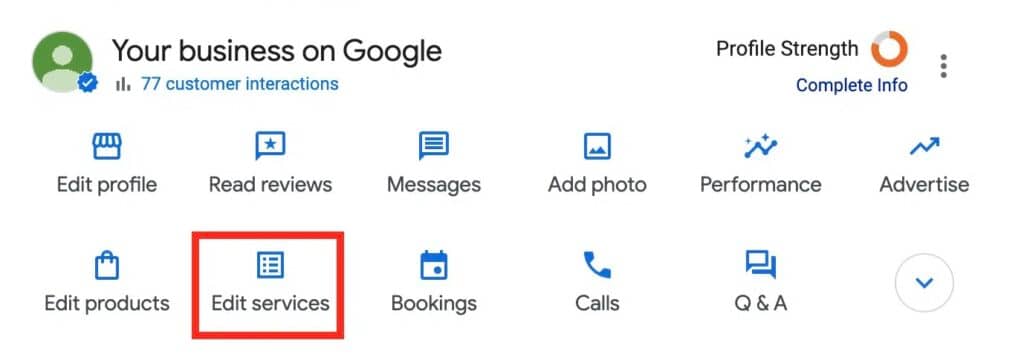
Strengthen Your Website For Local Signals
Your website confirms and amplifies what Google learns from your profile.
Create Localized Service Pages
For each core service, create a page titled “Service + City.” Include:
- A short intro that explains the service in that location.
- An embedded Google Map and consistent NAP.
- A short FAQ that mirrors voice search phrasing.
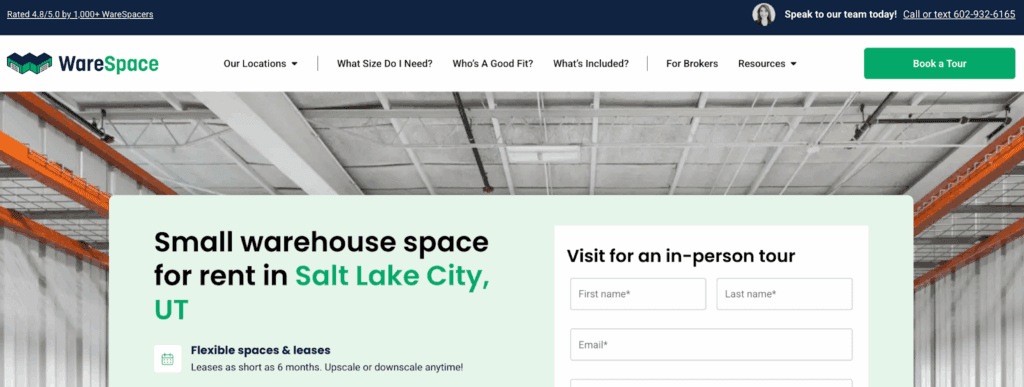
Link these pages from your homepage and interlink them where it makes sense. This creates a crawlable internal network rather than isolated pages.
Optimize For Mobile And Voice
Voice queries tend to be conversational. Your pages should be fast and easy to act on.
- Use question-style subheads such as “How do I schedule a tour in Dallas?”
- Keep answers under 30 words where possible.
- Add LocalBusiness and FAQ schema.
- Aim for mobile load times under two seconds.
- Add one-tap Call and Directions.
Your Weekly/Monthly/Quarterly Google Business Profile Optimization Routine
Consistency beats intensity. Light, frequent updates compound into stronger visibility.
Weekly
- Add 3 to 5 photos.
- Publish one post.
- Reply to all new reviews.
- Check GBP Insights for calls, website clicks, and direction requests.
Monthly
- Verify hours, categories, and attributes.
- Audit top citations for NAP accuracy.
- Review top search queries in Insights and align future posts and on-page language.
Quarterly
- Refresh hero and seasonal images.
- Revisit categories for new options.
- Benchmark review totals and recency against visible competitors.
Pro Tip
Treat local SEO like inventory management. Rotate, restock, and check freshness on a schedule that you can maintain.
Common Errors To Avoid
- Keyword-stuffed business names.
- Out-of-date hours.
- Stock photos that feel generic.
- Ignored reviews or unmoderated Q&A.
- Inconsistent phone numbers or addresses on directories.
Accuracy and authenticity keep customers engaged and help Google trust your information.
For Teams That Want A Step-By-Step Launch
Week 1: Foundation
- Claim and verify GBP.
- Finalize primary category and add all relevant secondaries.
- Fill every field and enable messaging or booking links where available.
- Set hours and special hours.
- Add initial photos and a logo.
Week 2: Photos And Visuals
- Upload at least 20 real photos.
- Plan a cadence to reach 100 images within the first month if possible.
- Add short videos that show products or services in motion.
Week 3: Engagement Features
- Publish your first post.
- Seed Q&A with 5 to 10 frequent questions and answers.
- Add Services and Products with concise descriptions.
- Complete attributes and attach social profiles.
Week 4: Review System
- Set up automated email or SMS review requests where permitted.
- Add a QR code at your front desk or point of sale.
- Create a “Review Us” button on your site.
- Train staff to ask during natural satisfaction moments.
The Takeaway
Local SEO in 2025 rewards responsiveness, reliability, and visible activity. Keep your profile complete. Maintain a rhythm for reviews, photos, and posts. Align your website with how people actually search. Small habits, repeated, produce outsized visibility.



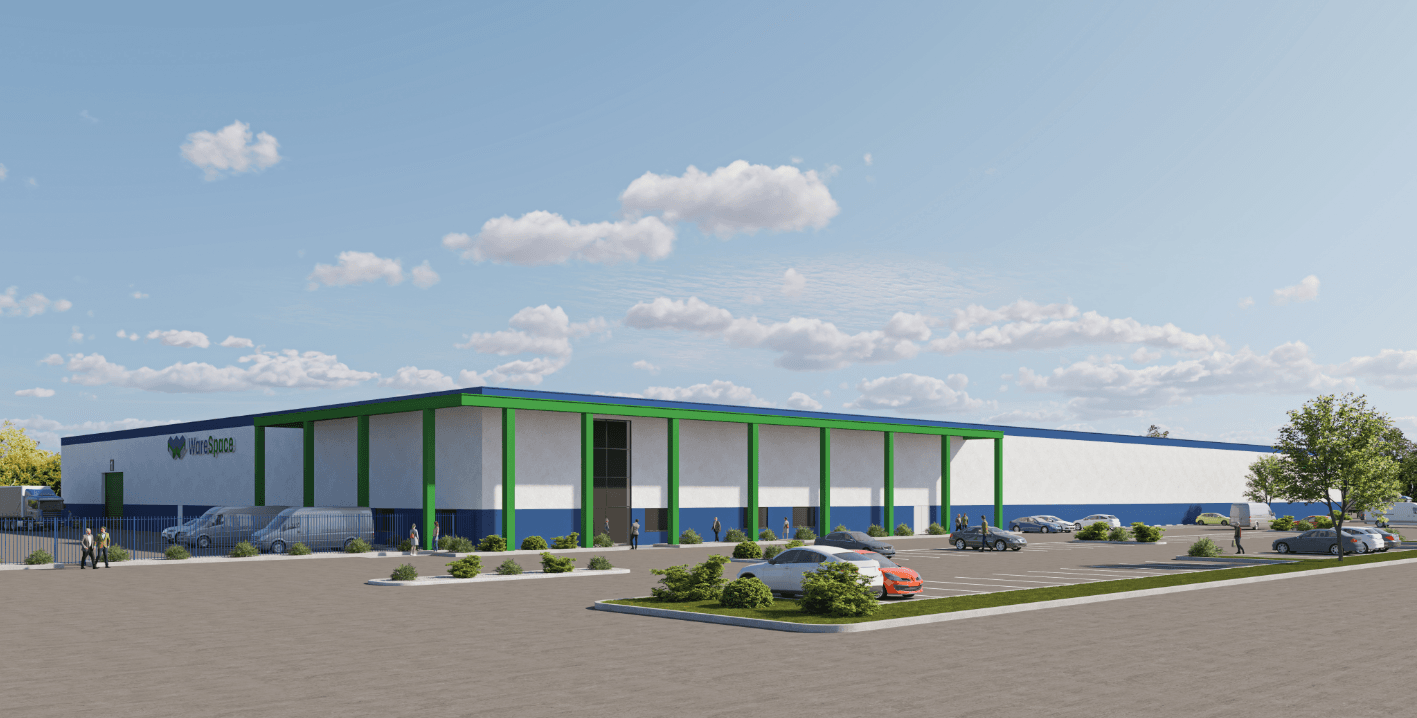
















 ►
Explore 3D Space
►
Explore 3D Space